[speaker]
If you are an online business offering product or service, I am sure that you will be using Facebook for your business. Obviously, it is the medium that no one can ignore.
Despite a lot of criticism, a 13% monthly surge in new Facebook users has been noticed. 74% of high earners are Facebook users, and almost the same ratio log into the site daily.
So, there is no second word that Facebook helps you promote your business and get engaged with your audience actively. It adds value to your brand.
We ain’t saying that Facebook Page is a substitute for your own website, but asserting that your business page on social media definitely helps you grow digitally. This is also observed that social media profiles and pages are among the top rankings on search engine result pages (SERPs).
In short, social media indirectly impacts your SEO as well.
But, have you ever wondered whether your Facebook Business Page is rightly optimized or not?
Here is the checklist to go through!
Choosing right type right off the bat
When you kick off with creating a page, choose the right type from the start.
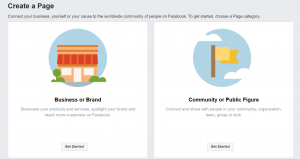
If you are offering product or service, choose the business or brand model. Those who are singers, artists, representing a community platform i.e., club etc, get started with Community or Public Figure template.
Fill up your business name, category, location, and phone number carefully. Facebook offers you a choice either to show a complete address or just the city you are based in. There are also multiple categories you can explore here.
Uploading profile picture and featured image
Many beginners make mistakes at this step. Your business page profile picture and featured photo should exactly represent the business type.
If you are running a garment shop, but putting a picture of sports shoes, it will be a disgusting approach and vice versa. Stay stick to your niche as the profile picture is your first interaction point with customers.
However, a creative branding strategy is recommended in this regard. A perfect logo on a profile picture can strengthen your brand image.
Custom user name
It is observed that many pages come with a long rusty URL that are difficult to remember. Prefer creating a custom url that should be easy to remember and good to look.
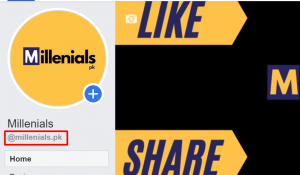
When you start with Facebook page, the username often appears something like this:
https://www.facebook.com/your-business-name-610562955815841
Obviously, it is not friendly or memorable.
Try simplifying the user name as much as possible.
You can use period (.) or add some supporting word that is relatable with your business if the username is already taken.
Call to Action Button (CTA)
Right under the featured image there is a CTA button. Click the button and select from the plenty of options what customer behavior do you want.
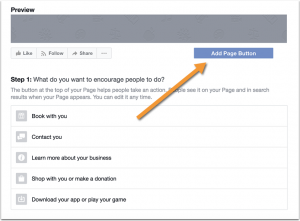
A few examples are:
Book Now
Send Message
Learn More
Call Now
Shop Now
See Offers
Email Now
Customer Reviews – Don’t take this lightly
Social media is a name of interaction with your customers. Here you can grow, prosper, and improve yourself via reviews.
If your business is not ready for the reviews,
Go to Settings on your page.
Under General menu > Reviews.
Toggle reviews disable quickly.
If you get a bad review make sure to deal with this adequately ensuring that you care about customers and their sentiments.
Description and Brand Story
Though your description must not be more than 250 words long, you can tell more about your brand in the story section.
Use it as an opportunity to inform more interesting things about your business. Write it in a way that can get your facebook page ranked in SERP.
Ensure using proper keywords, right message and accurate tone.
Also use a proper headline, and don’t let any photo go without a caption in your posts.
Don’t ignore tabs to promote the business
Based on the layout Facebook offers you versatile tabs that match your business needs. You can turn some tabs on and off too. The general tabs include Home, Posts, Videos, Groups.
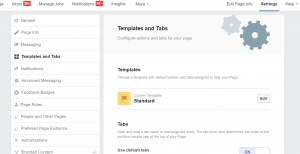
You can remove or add others simply by:
Clicking Settings > Templates and Tabs
You can move tabs by dragging and dropping the relevant tab through the three-lined icon.
Optimizing Facebook Messenger
Facebook messenger allows your customer to easily get in touch with you. Here you can chat with them to assist them. they need.
Remember that your response rate will appear on your page.
You can also add on amazing features simply by going settings > general > messaging.
The features include initial greetings when a customer enters the messenger and can also add automated replies.
Facebook is a great medium to strengthen your business. A top marketing team can help you leverage your brand with kick ass social media marketing strategies. If you are still struggling with your social media presence, don’t panic.